Html code will be here
We use cookies to provide the best site experience.

Why chart-choosers don’t help, and what is a dataviz compass?
In my 14 years in business analytics, I’ve corrected thousands of mistakes in beginners dashboards. The most common mistake is the wrong choice of charts. And this mistake is also the most severe, because only a properly chosen chart can accurately demonstrate the full meaning of the data. I’m going to explain to you how to avoid this mistake and why chart-choosers do not help beginners.
In the field of data visualization, there is a wide selection of chart-choosers, but when I surveyed my colleagues and students, the majority of them told me that they find them attractive and interesting, but very few actually use them for their intended purpose.
Chart-choosers can be very complex and confusing. To understand them, one often needs to possess high-level data skills and a deep understanding of data visualization principles. But if you have all of that, why would you need a chart-chooser?
Here’s a good example. Andrew Abela from ExtremePresentation has provided an interesting but complex chart-chooser. I can comprehend it, but for a novice analyst, such complexity might be off-putting.
Chart chooser by Andrew Abela from ExtremePresentation
I do not want to offend the creators of popular chart-choosers with this article. I appreciate their efforts and am aware of how much work is involved! I consider some of the mentioned below services to be excellent reference, encyclopedias and sources of inspiration!
Therefore, I have been contemplating whether it is necessary to change the approach to chart choosers. So let’s dive into this topic together!
How to choose the right chart?
The choice of chart always depends on the type of analysis. You must first become proficient in the three primary ones: rating, dynamics, and structure. The work of beginners hardly ever includes more complicated sorts of analysis. Let’s delve into the fundamentals of this topic.
Basic types of analysis:
1. Rating. Quantitative comparison of indicators using the “more-less” approach, such as who is the leader, who is the outsider, what sells best, where demand is highest, etc.
● Basic charts: vertical or horizontal bar chart.
2. Change over time. Indicators that change over time, such as income, investments, monthly visits, etc.
● Basic charts: line chart or vertical bar chart on the timeline.
3. Part-to-Whole. Composition of the whole: assortment of products, sales channels, and cost items. The priority here is not absolute numbers but percentages of the whole.
● Basic charts: pie chart, treemap (or others divided into segments).
These types of analyses are used for most management reports that novice analysts need to learn how to choose visualizations for.
2 key disadvantages of most chart-choosers
When selecting a chart, inexperienced analysts go to Google for chart-choosers. However, they find those services more scary and confusing in practice. Let’s see how these “cheat sheets” work and why they are useless.
Some chart-choosers just throw an endless list of charts at the user right on the main page. It’s unclear what to do with it. But most, fortunately, classify charts by type of analysis — I support this approach unconditionally. Check the examples.
This is how Visual Vocabulary by Financial Times looks like — created by Andy Kriebel in Tableau:
Visual Vocabulary by Financial Times — created by Andy Kriebel in Tableau:
And this is Chartopedia:
Chartopedia — screenshot from website
These “cheat sheets” include charts that can be chosen based on the type of data analysis. But despite this, for a novice specialist, problems start right away. I’ve found 2 main issues that make it difficult for a beginner to select the appropriate chart, and will describe them to you and provide examples.
Too many types of analysis
The full list can be helpful for savvy analysts, but for beginners it is just super confusing. For instance, it can be difficult to tell the difference between Magnitude and Ranking. Or when to use Distribution and when — Change over time.
At the same time, some creators of chart-choosers include not only types of analysis, but also other classifications in the list. For example, Finance at Chartopedia. Or categories “How things work” and “Processes & methods” at The Data Visualisation Catalogue:
The Data Visualisation Catalogue — screenshot from the website
Such complicated classifications, of course, look scary. For example, on DataVizproject by Ferdio, you can select charts by Family (chart, diagram, plot, table), by Input (based on the kind and format of your data), or by Shape. But for this, you must at least understand the difference between Chart and Diagram, or how one form is more helpful than another.
DataVizproject by Ferdio — menu screenshot from the website
Large list of charts
Let’s say a beginner turns out to be stubborn and figures out which category best fits him. After choosing that category, he moves on to a long list of potential charts. More challenging than choosing the type of data analysis is finding the appropriate chart.
If we click “Change over time” in Visual Vocabulary by FT, a collection of 12 charts appears. Which one to pick? Descriptions are not helpful.
“Change over time” in Visual Vocabulary by FT — made by Andy Kriebel
In addition, explanations for diagrams are often complex. Will a beginner understand, for example, such a description: “Designed to show a dataset’s distribution or spread”? Can he follow advice like “…make sure they are organized in a way that makes sense to the reader”? The chart descriptions on most chart-choosers require additional knowledges, that the beginner, actually, comes to such a service for.
All of this demonstrates that, in theory, there are no chart-choosers suited for beginners. This is not to suggest that chart-choosers have no value; they just shouldn’t be used to choose charts at the beginning of a career.



Professional mastery of Power BI
Interactive reports in 3 hours
Quick and easy data analysis
Beautiful and clear analytical reports in 1 week
Power BI for Business Users
ONLINE COURSE


What are chart choosers for, then?
1. To learn about all the different charts. Learn what they are and for what each is appropriate. Sometimes it contains instructions or a template for building a diagram, which is very useful. That is, use the chart-chooser as a handbook or encyclopedia.
2. To understand the many forms of analysis. Depending on the kind of data and your objectives, some resources feature a chart chooser tutorial that offers step-by-step chart-choosing for data analysis.
3. To get new ideas for data visualization. When the “classic” is already fully understood, there are always alternatives to explore. For inspiration!
Conclusion: a good chart-chooser can be useful for professional analysts, but it doesn’t help beginners. I offer another option that is more simple and understandable!
Compass-guide to basic charts!
After discussing and deliberating on the issue, my team has developed a compass-guide to make it simple for novice analysts to choose basic charts. The compass contains just 5 charts, but you can use them to solve 95% of the tasks in corporate data visualization.
The most important chart types are:
1. Horizontal Bar chart
2. Column Chart
3. Line Chart
4. Pie Chart (Donut)
5. Treemap
The image of management reporting is based on this list. Therefore, it is important to first understand how to select from here.
This is how our compass looks.
Dataviz Compass to help with chart choosing
For each of the three basic types of analysis (ranking, dynamics, structure), the compass offers only two chart options. The numbers represent the number of indicators on the diagram; the decision between the two possibilities is mostly based on it. There are other nuances, though.
1. Rating diagrams — horizontal bar chart and column chart.
● For less than 10 indicators (columns), use a vertical bar chart; for more than 10, use a horizontal one (it has the option to use the scroll bar).
● If data labels on the horizontal axis take up a lot of space and/or are displayed diagonally, give preference to a horizontal bar chart.
2. Dynamic diagrams — line chart and column chart.
● A line chart is suitable for trend visualization. Choose it if you want to show more than 12 indicators. If there are fewer than 6, it is better to use a column chart.
Sometimes novice analysts visualize the Over-time indicator by using a horizontal bar chart. This is a mistake. The timeline is ALWAYS located on the x-axis.
3. Structure diagrams — Pie Chart (or Donut Chart) and TreeMap.
● If your total is no more than 6 sectors, you can use a pie chart. If there are more, then it is better to use a treemap.
● We also use a treemap for long data signatures. It is easier to place them in a rectangle than in circles.
● I know many people hate the pie chart and recommend never using it! It has truly earned a bad reputation because it is often associated with numerous mistakes. But the chart itself is not inherently bad and fulfills its purpose quite well.
● If you need to show more than 10 parts of the whole, there is a risk that the treemap sectors will become small, and it will be difficult to read them. In this case, you can combine small categories into the Others.
Of course, our compass can’t cover all situations, and sometimes you will have to go beyond it. But this is the basis of visualization, from which you can start to build by yourself.
Chart-choosing compass we once developed for my book Make Your Data Speak. The part of the book is about how to choose visuals based on the meaning of the data. But most of the book is pure practice and step-by-step instructions for those who want to learn how to develop interactive business dashboards. Students confirm that it helps them learn the basics of data visualization easily and quickly!
Do you agree with my opinion on the difficulty of chart choosers for beginners? Or maybe some of you know the services where everything is simple and clear for a beginner? I will be glad to know your opinions in the comments here or in social media.



Professional mastery of Power BI
Interactive reports in 3 hours
Quick and easy data analysis
Beautiful and clear analytical reports in 1 week
Power BI for Business Users
ONLINE COURSE


Did you like the article?
Read also





Sign up for our newsletter and receive a gift "How to choose charts", bestseller by Alex Kolokolov!
Want to receive up-to-date articles about data visualization?

